
How to start riding with UZURV
Get accessible, door-to-door transportation from the convenience of your phone
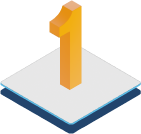
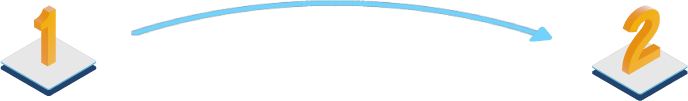
1. Sign up with UZURV

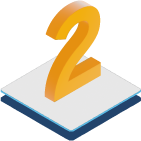
2. Enroll in the Pace Rideshare Access Program
Next go to the Pace Rideshare Access Program site to enroll in the Rideshare Access Program and get your subsidy.
You will need: your ADA Paratransit ID number, it starts with the letter “P”, and cell phone number and email address that is registered with RTA
(And don’t forget to choose UZURV as your preferred rideshare provider!)

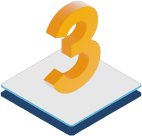
3. Start riding with UZURV
Download the UZURV Ride app or call 312-583-7923 to schedule your rides.
Two easy ways to schedule rides
1. Schedule with the UZURV Ride app
UZURV Ride is an ADA-Accessible app that allows you to easily schedule, track, and manage your UZURV rides all in one place. It is is built to WCAG 2.2 AA standards and is regularly reviewed by a third party and by UZURV for updates to accessibility standards.
- Plan, schedule, and modify rides anytime, anywhere
- Request rides on demand, in advance, and book round trips
- See price estimates before requesting a ride
- Track rides in progress and reach rider support
Learn more about using the app here. Or, download the app now to start scheduling rides today.


2. Use the UZURV Call Center
Call 312-583-7923 to speak with a rider support representative who is ready to assist you with scheduling rides and other support needs.
When calling, please have the following information on hand:
- Pace ADA ID Number
- Rider’s full name
- Pickup Date/Time
- Pickup/Drop-off Addresses
- Payment Information
UZURV Call Center Hours of Operation
Monday – Sunday
4:30 a.m. – 11:59 p.m. CT
