Please note: There is currently a delay in UZURV’s document reviewal process. You can expect to hear back within 4-7 business days of submitting a document. Thank you for your patience!

Dallas Area Rapid Transit Authority (DART) Onboarding Guide
Your step-by-step guide for providing documents, signatures, and certifications required to become a UZURV Driver.
Earn up to $200 in bonuses.
- $50 for completing your first ride.
- Another $50 for completing 15 rides.
- Plus another $100 after completing your first 30 rides!
That’s $200 in bonuses and good work that makes a difference.
New Driver bonuses are good through November 30, 2024. Bonuses paid the first business day after ride completion.
In the Drive app, navigate to the Documents tab for your transit program. Here’s what you’ll see. Tap on each document to upload it to the app.
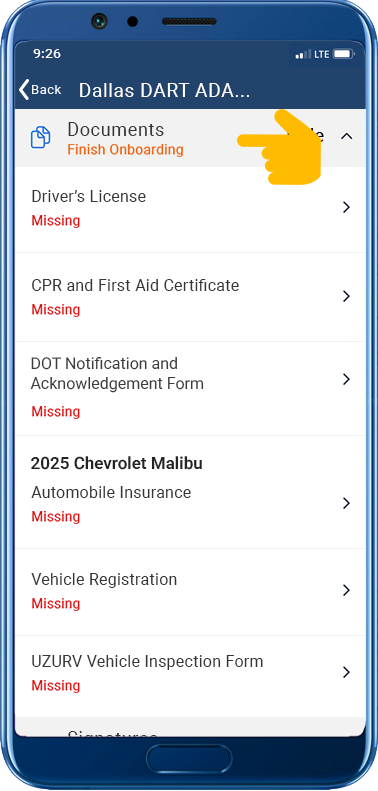
Important instructions for several documents:
Tap on the title of each document below to expand and view information pertinent to completing each document.
Click here to get a free certification online if you don’t have one — sign in with code DRIVEUZURV.
The Department of Transportation (DOT) requires all drivers to:
-
- Acknowledge they passed any DOT-administered drug or alcohol screening taken within the last two years.
Download the DOT Notification and Acknowledgement Form using the button below. Fill it out and upload the completed form to your Drive app.
All UZURV drivers must provide proof of auto insurance. The document you upload to the app must have the following information:
- Name
- Vehicle Information (Make. Model, Year, VIN#)
- Effective Date in Month/Day/Year format
- Expiration Date in Month/Day/Year format. (We cannot accept “expires one year from effective date.”)
Please note: We cannot accept a Digital ID, Apple Wallet, or app version of the auto insurance ID card. It must be a PDF, screenshot, or photo of your auto insurance ID card or declaration page.
Drivers must provide proof of vehicle registration. Upload a photo of your registration receipt to the Drive app to meet this requirement.
You may not use a photo of your registration sticker to fulfill this requirement. If you cannot find your registration receipt, you may request a duplicate receipt at the Texas Department of Motor Vehicle website.

Please be sure that you take a clear, legible photo of the entire registration receipt so that receipt shows all of the following:
-
- Expiration Date
- Owner Name
- Plate Type
- Vehicle Identification Number
We pay for a virtual vehicle inspection that you do from home.
Choose one inspection partner from the two options below and schedule your free inspection. After the inspection, you will be emailed a form you’ll upload to the app.
OR
Please note:
- All RMI/RSM inspections are good for one year. Please enter your expiration date one year from the inspection date.
- UZURV will NOT cover the cost of additional work needed to pass the inspection.
** UZURV also accepts unexpired Texas state vehicle inspection certificates dated 2024 and earlier. If you have a current state inspection, upload a picture of the inspection certificate here.
You can retrieve a copy of your state inspection here. We cannot accept registration stickers as proof of inspection.
Dallas DART requires all drivers to fill out Federal Form I-9 to verify eligibility to drive with UZURV. Only fill out the top portion (Section 1) of the form.
Fill out the top portion of Form I-9, take a screenshot, and upload the form in your app.
Dallas drivers must provide consent to verify eligibility to drive with UZURV.
Read, fill out, and sign this E-Verify Consent Form, allowing us to verify your eligibility. Then take a screenshot and upload the completed form in your app.
Drivers must provide documentation that they are eligible to drive with UZURV.
Take a photo of ONE document from the list below and upload it in your app under I-9 Supporting Document.
You only need ONE document from this list.
-
- U.S. Social Security Card
- Passport
- U.S. Passport or U.S. Passport Card
- Foreign passport that contains a temporary I-551 stamp or temporary I-551 printed notation on a machine-readable immigrant visa
- Foreign passport with Form I-94 or Form I-94A with Arrival-Departure Record, and containing an endorsement to work
- Passport from the Federated States of Micronesia (FSM) or the Republic of the Marshall Islands (RMI) with Form I-94 or Form I-94A indicating nonimmigrant admission under the Compact of Free Association Between the United States and the FSM or RMI
- ID Card
- U.S. Citizen ID Card (Form I-197)
- Identification Card for Use of Resident Citizen in the United States (Form I-179)
- Employment Authorization Document
- Employment Authorization Document that contains a photograph (Form I-766).
- Employment authorization document issued by the Department of Homeland Security (DHS).
- Birth Certificate
- Certification of report of birth issued by the Department of State (Forms DS-1350, FS-545, FS-240)
- Original or certified copy of birth certificate issued by a State, county, municipal authority, or territory of the United States bearing an official seal
- Original or certified copy of birth certificate issued by a State, county, municipal authority, or territory of the United States bearing an official seal
- Permanent Resident Card or Alien Registration Receipt Card (Form I-551).
- Native American tribal document
A receipt for a replacement of a lost, stolen, or damaged document may be presented in lieu of any above document for a temporary period.
For more information and examples of the above documents, visit the U.S. Government List of Acceptable Form I-9 Documents.
Provide Your Signatures
When you tap Signatures, here’s what you’ll see:
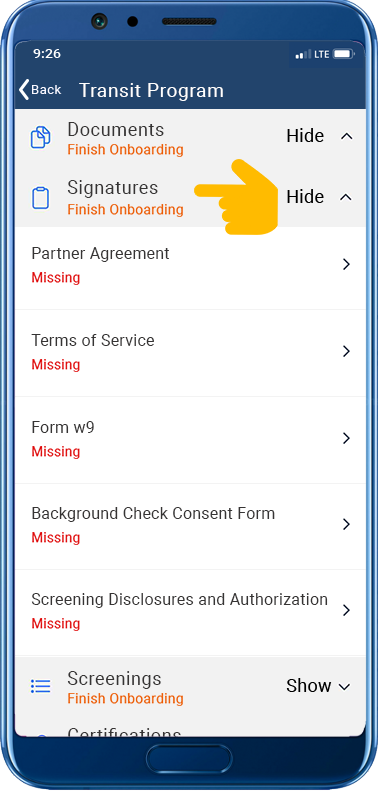
Click on each document to sign your:
- Partner Agreement
- Terms of Service
- Form W9 – be sure to enter your full legal name
- Background Check Consent Form
- Screening Disclosures and Authorization
- And any other documents listed
You must sign documents on your phone in landscape mode. Here’s how:
- Tap the document to sign.
- When you see the 3 dots, turn your phone sideways. A signature screen will appear.
- Sign the document, using your finger or a stylus.
If the signature screen does not appear when you turn your phone sideways, check your phone’s orientation lock in Settings and disable it. Then try signing documents again as described above.
Watch this video for tips and tricks to completing your documents and signatures.
Need a bit more help?
Sign up for Road to Success, our new driver onboarding workshops, held on Tuesdays and Thursdays. At these online events, we walk you through the ins and outs of becoming a UZURV driver and you get to speak with a member of our Driver Success Team for live onboarding help.
STOP!
Do not move on until you’ve uploaded all required documents and provided all required signatures.
Complete your Screenings
Once all documents and signatures are reviewed and approved, we send you a screening package via text message and/or email. You will use the app to complete this. These screenings include….
- Criminal Background Check
- Motor Vehicle Record (MVR)
- Department of Transportation (DOT) Drug Test
Onboarding Driver FAQs
With UZURV, you’ll make a positive impact in your community by giving rides to people who need additional assistance.
You’ll….
- Earn 20-30% more per ride than a typical rideshare
- Support your community by providing rides to people who need them
- Get to know riders who appreciate the work you do
- Choose from pre-scheduled rides, on-demand rides, and multi-ride Journeys
- See estimated earnings before expressing interest in rides
- Feel confident with live ride monitoring and 24-hour phone support
The minimum requirements to drive include:
- You must be at least 21 years old
- You must have a valid US Driver’s License from your state of residency
- You must be able to communicate well using the English language
- You must be able to pass a….
- Criminal background check (past 7 years minimum)
- National Sex Offender Registry background check
- Motor vehicle background check
- Drug screening
This program may have additional requirements. See the yellow highlighted section below for the full list of requirements.
Your vehicle must….
- Have 4 doors, like a sedan, SUV, or van (No pickups!)
- Be 2015 model year or newer (2018 for Phoenix and Dallas)
- Safely seat 4-7 passengers with working seatbelts
- Be registered for personal use only. No rental cars, short-term leases, commercial vehicles (such as taxis, liveries, etc.)
- Not display a vehicle wrap or other commercial signage
- Not have a salvage or rebuilt title
- Have valid vehicle insurance (personal, not commercial) in your name and from your state of residency
- Have a valid vehicle registration from your state of residency
- Pass a vehicle inspection, as required by your transit program, regardless of state inspection requirements.
- Be in good working condition with no cosmetic or major damage
- Be clean, tidy, and a NO SMOKING vehicle
If you want to a vehicle with wheelchair access modification (lifts, ramps, etc.), you’ll need to apply here as there may be additional requirements.
A transit program represent a UZURV partner that determines what rides show in your Driver Feed. Depending on where you live, the Drive app preselects transit program(s) for you that provide rides near you.
If your app shows multiple transit programs, make sure you have the right transit programs for your driving needs before you start your document requirements.
Having the right transit programs means:
- You only complete the requirements you need. Nothing extra.
- Your app shows rides in the locations where you plan to drive.
Learn more about transit program by watching this video: How to Choose a Transit Program.
UZURV Riders are people in your community who need additional assistance with mobility. The majority of our riders depend on everyday vehicles for transportation.
Our Riders are….
- People with disabilities
- Older adults
- Families with special-needs children
- People who rely on service animals to guide them and keep them safe
- Anyone with mobility limitations who need a little help getting to where they need to go
UZURV partners with hospitals, government agencies, insurance companies and nonprofits to provide a higher level of care to people with disabilities and older adults. In doing so, UZURV drivers must meet state TNC and Federal Transit Administration (FTA) regulations as well as requirements set by our program partners.
Additionally, our drivers need to be versed in the Americans with Disabilities Act (ADA) requirements, as well as the privacy expectations of the Health Insurance Portability and Accountability Act (HIPAA).
While it takes a little longer to complete UZURV’s onboarding requirements and credentialing, our drivers find earning ~30% more per ride than driving typical rideshare makes it well worth the effort!
IMPORTANT REMINDER: the following are required by this program in order to drive with UZURV:
- You mush have a valid US Driver's license from your state of residency, with no license suspensions or revocations in the past 5 years
- Minimum Driver Age is 21 years.
- Some programs require a year or more of verifiable driving history.
- You must be able to communicate well using the English language.
- No rental or short-term lease vehicles.
- Vehicle must have at least 4 doors. No pickups or commercial vehicles!
- Vehicle must have seating and seatbelts for 4 to 7 people.
- Vehicle must be 2018 model year or newer.
- Vehicle must be clean and free of damage or large exterior branding or advertisements.
- Must have valid vehicle insurance (personal, not commercial) and registration, both from your state of residency.
- Must not have failed a Department of Transportation drug screening in the past two years.
If you plan to use a vehicle with any wheelchair access modifications (lifts, ramps, etc), please apply here.
