How to delete your UZURV Drive app account
CAUTION: Deleting your account info cannot be undone. Please be sure you no longer wish to drive for UZURV before proceeding.
To delete your account, click on your profile image in the Drive App to open the main menu. Then select ‘Account’ from the dropdown menu.
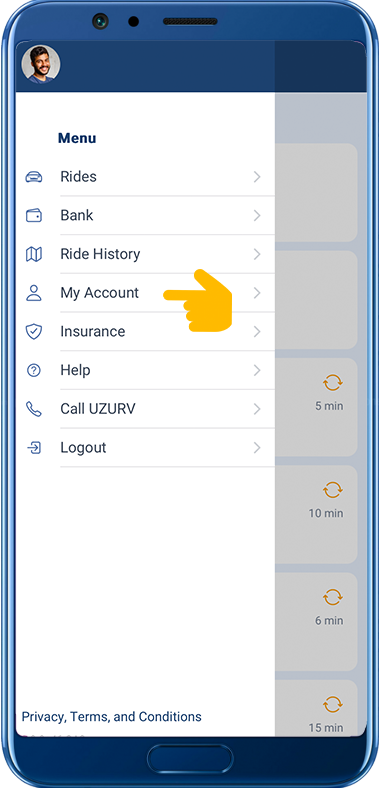
Then, click ‘Delete Account’ at the bottom of the Account menu.
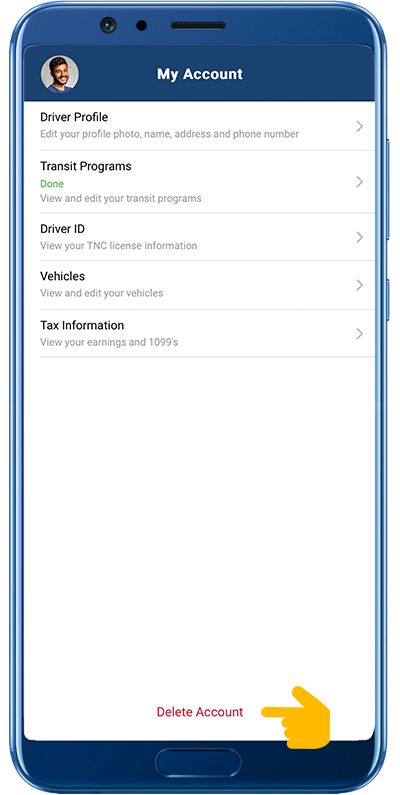
If you are sure you want to delete your account, click the ‘Delete My Account’ button.
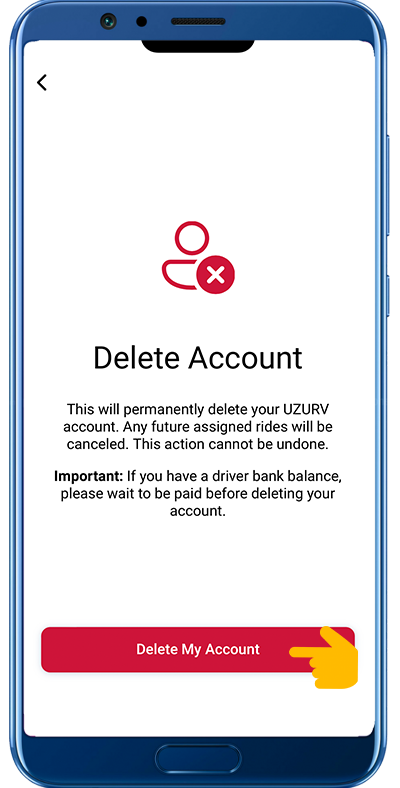
NOTE: By federal law, we are required to retain your compliance screening info. All other personal information will be deleted.
