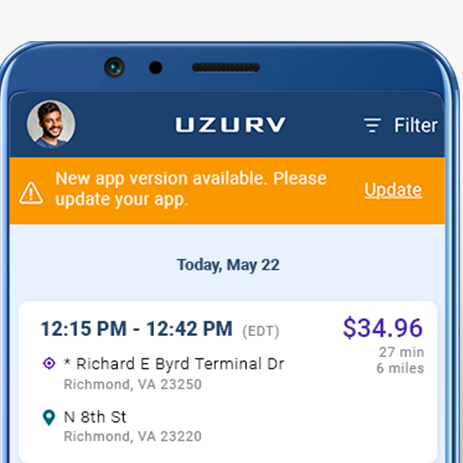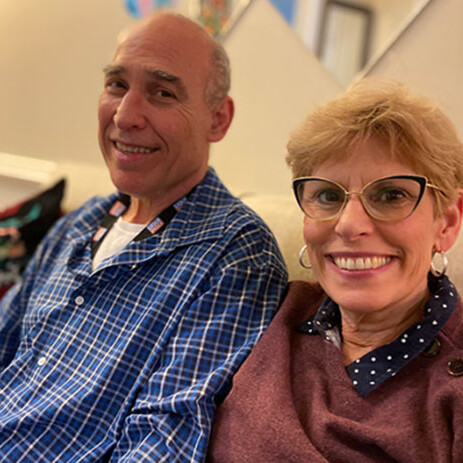Phoenix Driver Hub
Your knowledge base for program information, app tutorials, and support resources in Phoenix.
Be sure to bookmark this page for quick access when you need it.
Ride Feed updates
New rides hit the Driver Feed throughout the day, seven days a week.
Pre-scheduled rides can be booked up to 3 days in advance. On-demand rides may also become available due to emergencies, errors, or driver no-shows.
Weekly Ride Schedule
Monday – Sunday:
4:00 a.m. – 8:00 p.m. MT
Collecting Rider Copays in Phoenix
Sometimes Phoenix riders pay a $3 – $4 copay using cash, tickets, a Dial-a-Ride (DAR) card, or a combination of cash and tickets.
Return rider tickets each week to Phoenix Valley Metro, using the prepaid envelopes sent to you. UZURV sends replacement envelopes each month at the address listed in your app. Please keep that address current.
Collecting rider copays will ensure you get paid correctly for rides.
You won’t need to collect a copay on every ride – the Drive app will let you know when you need to.
Watch this short video playlist in full to learn how to collect the different types of copays and what to do when you need support.
You MUST show these on every Ride
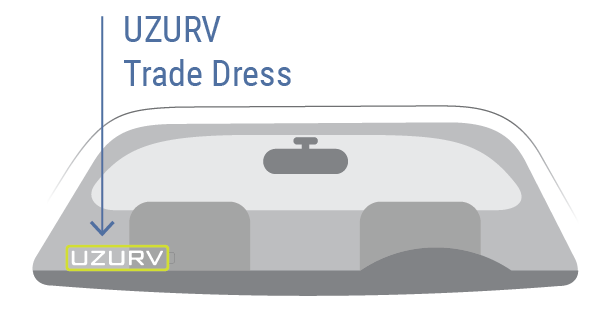
Click an image above to enlarge.
When taking rides in Phoenix, UZURV Drivers always:
- Display the UZURV Trade Dress
- Place Valley Metro Ticket in the return envelopes and mail them to Valley Metro each week.
Displaying the UZURV trade dress is required for every ride, and returning Valley Metro tickets in the designated envelope is required every week. Drivers who do not display the UZURV trade dress as shown or who do not mail the tickets will be removed from the UZURV platform.
You will receive your first set of Valley Metro ticket envelopes at the beginning of the month in a separate mailing from your Welcome Kit. Then you will receive monthly replacement envelopes.
If you drive more than one vehicle for UZURV, you will receive multiple Welcome Kits containing these driver materials.
If you need a replacement trade dress, tap the button below to fill out a request for new materials.
Expressing Interest in Rides
You will notice that UZURV does not “push” rides to drivers as other rideshares might.
Instead, drivers Express Interest in rides or Journeys that fit into their schedule. Watch this video to see how expressing interest pairs drivers with rides and to learn best practices for booking a ride.
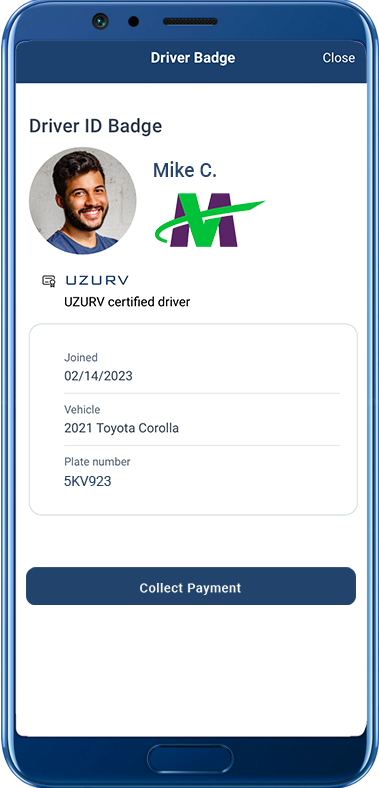
Show your badge on every ride!
Your Drive app will prompt you to show your ID badge before each ride.
This helps UZURV Riders quickly and safely identify their UZURV Driver.
Watch this video for an ID badge refresher.
Need to renew your documents?
UZURV Drivers are required to keep documents up-to-date in the app. Thirty days prior to expiration, we will notify you when a document is about to expire. This provides time for Drivers to update documents and upload them to the Driver App.
Visit our Document Renewal Page for how to renew and update your documents, screenings and certifications.
Reminder: Provide Door-to-door service on every Ride
DO:
- Get out of your vehicle when you arrive at the pickup location.
- Go to the outermost door, knock or ring the bell, and greet your rider.
- Ask the rider, “What can I do to assist you to the vehicle today?”
- As needed, assist the rider from the door of the pickup location to the door of your vehicle.
- When you reach the destination, assist the rider from your vehicle to the door of their destination, as needed.
- Assist with 2-4 bags as needed.
DON'T:
- Transfer passengers from wheelchairs to vehicle seats
- Lift or carry riders
- Cross residential doorways or enter buildings to look for riders
- Check a rider out of a care facility
- Pick up prescriptions
- Secure car seats in the vehicle or place children in a car seat. This includes securing other child safety restraint systems.


Federal Law requires Drivers to accept service animals
Drivers are not permitted to deny a rider with a service animal for any reason, including allergies. Remember:
- Always ask before interacting with the animal.
- Never grab the animal’s harness or leash.
- Make room for the service animal by moving your seats. You may provide a blanket for the animal to sit on.
Always strive to be exactly on time
Early Arrivals
Arriving early can make you rider feel rushed and can create unnecessary hazards for them, especially if they have mobility limitations.
Phoenix Valley Metro has a strict policy prohibiting early arrivals. Drivers who arrive early to pick up riders may be permanently suspended.
For more details about how early arrivals negatively impact riders, read our recent newsletter, How Early Is Too Early?


Late Arrivals
Just like you, riders lead busy lives with appointments, jobs, family, and meetings. When you are late, you may cause your rider to be late for work, a doctor’s appointment, or an important meeting.
You are considered late if you arrive any time after the pick-up time.
If you arrive 10 minutes past the pick-up time, you will be penalized. If your ETA shows you will be more than 10 minutes late, you may lose the ride to a closer driver.
IMPORTANT: Arriving late negatively affects your overall rating when paired with rides — even if you are only a minute late. Strive to be on time for every ride. View this video on how ride pairing works.
Tipping Policy
UZURV’s mission is grounded in serving our communities by providing a consistent and fair experience for everyone.
For this reason, tipping is not allowed.
Drivers who request or accept tips will be removed from the platform and can no longer drive with UZURV.
If a rider offers a tip, please tell them that tipping is not permitted and reassure them that your main goal is to provide exceptional service without expecting additional compensation.
Seating Policy
It is UZURV’S policy that riders should sit in the back seat. This is to promote the safety and comfort of both Drivers and Riders.
However, UZURV does expect drivers to make reasonable modifications for any Rider who has a health condition or disability that makes it difficult or painful to board, occupy, or exit the backseat.
What you need to know:
- Riders and/or their transit program are required to let UZURV know they need front seat access when scheduling the ride.
- Front seat accommodation requests will show in your app’s Ride Notes.
- See the FAQ on seating policy below for more details.
Safety first if you're in an accident
Staying safe is everyone’s utmost concern and it’s vital we all work together to ensure you, riders, and other drivers are safe on the road.
Drivers who do not follow UZURV’s Accident Response Policy can no longer drive with UZURV.
Remember, in the event of an accident:
- Prioritize safety and avoid taking actions that could jeopardize anyone’s well-being.
- Under no circumstances should you attempt to follow individuals who flee the scene of an accident.
- Stay calm, assess the scene to see if there is an emergency, and check to ensure you and your rider are not in danger.
- Contact authorities and UZURV Operations immediately once you and your riders are safe.
- Gather information – insurance, license plate numbers, witnesses, etc. – when it can be done safely.
- Rely on the expertise of Police and EMS to ensure the appropriate actions are taken.
Need a refresher on UZURV guidelines and best practices?
Visit the UZURV Learning Center to review courses on:
-
- Driver Best Practices
- Safety
- Drug & Alcohol Testing
- And more
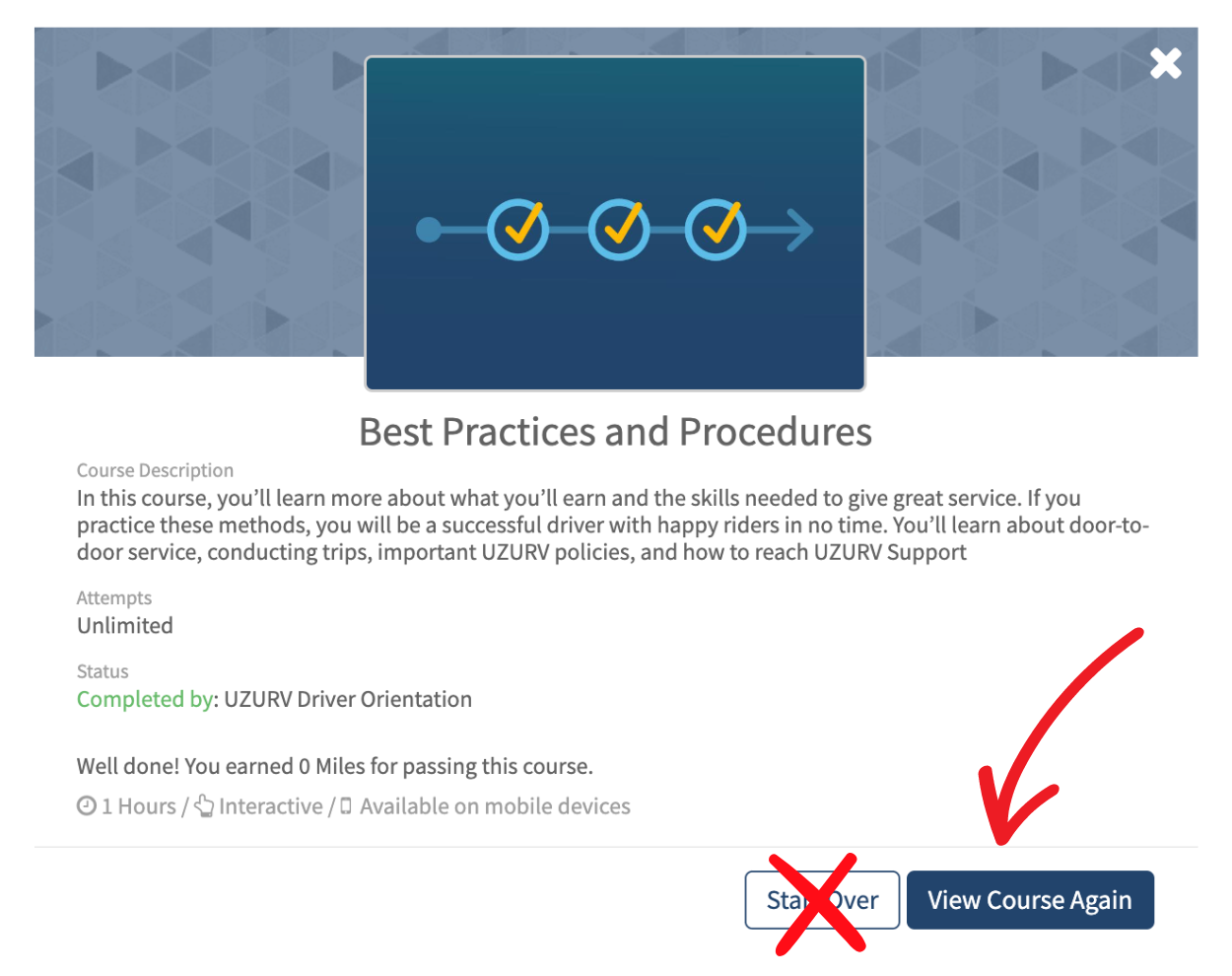
NOTE: After you log in, remember to tap VIEW COURSE AGAIN. If you tap Start Over, you will be suspended from the app.
Watch these videos on how to use the Drive App.
Stay involved with the UZURV Driver community!
Join other UZURV Drivers in our Driver Facebook group!
Remember to answer the Membership Questions when signing up!
DRIVEN – the UZURV Driver Newsletter
Refer a friend and get $50!
If you have a friend who is a great driver and likes making a difference in their community, refer them to UZURV! You’ll get $50 when your friend is fully onboarded and takes their first ride!
Send your friend this link, and tell them to use your email in the referral.
Phoenix FAQs
Yes. You are required to show your Driver ID Badge every trip. Showing your badge helps your riders safely and easily identify you as their driver.
You will use our virtual inspection provider to perform the inspection with your phone. You can expect it to take ~15 minutes.
When you’re done, the provider will email a PDF inspection form for you to upload to your app under the “Transit Programs” tab (where you’ve uploaded your other documents).
Important: All inspections are good for one year so make sure the expiration date you enter into your app is one year from the date your inspection took place. Otherwise, you will not get approved by the system.
Also, remember that the inspection is free to you so please don’t make any payments on the provider’s website.
General Driver FAQs
UZURV drivers get out of their cars and assist our riders from the door of the pickup location and then assist riders in the same way to the door at their destination. This is a requirement for most of our programs, and it’s also a key element of our commitment to helping our community with a higher-level of care.
Cancel your trip through the UZURV Drive app as soon as you know you cannot provide the ride. If you have an emergency and can’t perform a scheduled trip that is about to happen, use the app to call UZURV Operations immediately (when it is safe) for assistance.
Please note our cancellation policy. If you need to cancel…
- Greater than two hours before pick-up You won’t get charged a fee.
- 1-2 hours before pick-up You will be charged a fee to your account.
- 1 hour or less before pick-up You will be charged a fee and suspended from expressing interest in rides for 24 hours.
- Less than 10 minutes before pick-up or if you miss the ride You will be considered a no-show, charged a fee, and suspended for 48 hours. All scheduled rides during that time will be canceled.
Use the app to call UZURV Operations immediately to let us know so we can alert the rider. There is a small fee for being late, depending on the circumstances.
First, always provide door-to-door service by knocking on the door, ringing the bell, or by peeking into a lobby.
If you are not able to locate the rider in person, then try calling them through the app.
If, after 5 minutes, you are still unable to contact your rider, you are required to call UZURV Operations for assistance.
You can do this by tapping Can’t Find Rider and then Call Operations in the app.
Operations may have a different way to help and only they have the ability to approve a rider no show and credit your Driver Bank appropriately for your time.
Leaving the pickup location without UZURV approval will cancel your credit and temporarily suspend you from the platform.
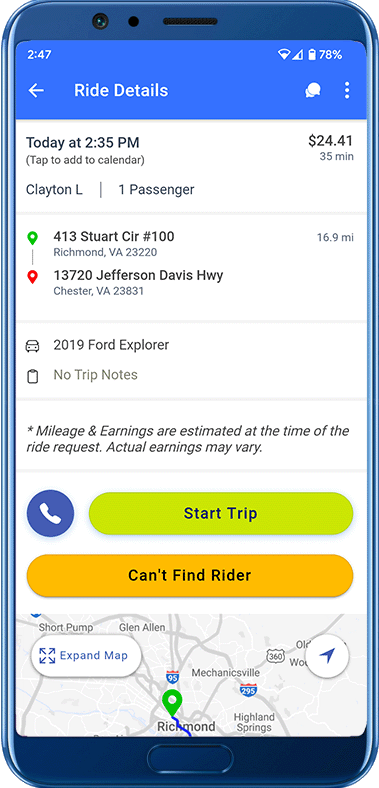
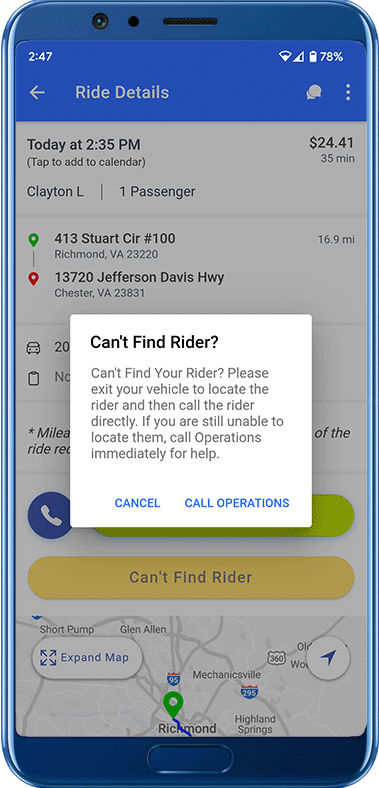
A huge part of our mission is making sure every rider has a safe and reliable ride to wherever they need to go. Many of our riders have mobility limitations that can make it difficult for them to get to the entrance of their pickup location quickly.
If you cannot find your Rider,
- Call the Rider through your app. Identify yourself as their Driver and ask for their location.
- Peek your head in the outermost door to locate a Rider when you’re at a public location. Do not search inside the building.
- Call UZURV Operations if it’s 5 minutes past the pickup time and you still can’t find your rider. Just tap Can’t Find Rider in the app.
Only UZURV Operations can release a ride, classify the Rider as no-show, and provide you with a no-show credit.
DO NOT begin the ride or leave the pickup location without permission from UZURV Operations.
If you leave with out permission, you’ll lose your no-show credit and be suspended for 48 hours.
It’s UZURV’S policy that riders sit in the back seat.
However, UZURV does expect drivers to make reasonable modifications for any Rider who has a health condition that makes it difficult for them to use the backseat.
The Drive app’s Ride Notes will let you know when front seat modifications have been made.
Front Seat Safety Provisions
UZURV considers the following requirements and prohibitions to be matters of operational safety. UZURV reserves the right to deny front-seat access to any Rider who fails to comply with the following:
- If a Rider traveling in the front seat has a service animal, the rider is responsible for ensuring that the service animal remains on the floor in front of the passenger seat. The service animal may not block the Driver’s view of the side mirror or out the passenger-side window, and the service animal may not interfere with the Driver’s ability to reach and operate all vehicle controls.
- Riders must keep all personal belongings in their lap, on the floor at their feet, or in another safe area that does not interfere with the Driver’s safe operation of the vehicle.
- Riders are not permitted to touch, operate, or attempt to operate any vehicle controls located in the Driver compartment, on the dash, or the console between the Driver and passenger seats. This prohibition applies to all vehicle controls, including interior and exterior lights, climate control, and the radio.
Many of our programs must follow Federal Transportation Administration (FTA) guidelines which require randomized drug screenings. These guidelines are for everyone’s safety and we take screenings very seriously. When you are selected for drug testing, follow the instructions provided in a timely manner so you don’t risk termination from the program.
Not really. However, if it has been more than 90 days since you last took a ride, we may have to reset some of your onboarding requirements. This may include a new drug screening and/or other onboarding requirements.
The UZURV system will send you a notification as you near the 90-day cut-off.
The estimated fare is just that – an estimate. Estimates are calculated based on traffic expectations when the trip hits the feed, however, actual conditions vary on the day of. You will be paid for the actual ride you provide – the actual miles and minutes completed. Sometimes your actual ride will be more than the estimate, sometimes less. You can visit your completed rides in the app to see the GPS data for mileage and minutes on each ride. You can always contact support@uzurv.com with any questions about your completed rides.
No. UZURV’s mission is grounded in serving our communities by providing a consistent and fair experience for everyone. For this reason, tipping is not allowed.
Drivers who request or accept tips will be removed from the platform and can no longer drive with UZURV.
In your UZURV Drive app:
- Select your profile image in the top left corner.
- In the menu, select Bank.
- Select Request Payout.
- Select Change.
- Update your bank account information, and don’t forget to hit save!
Drivers upload new vehicles for one of two reasons: to add an additional vehicle to the platform or to replace a current vehicle. For either, you can add a new vehicle directly to the app so long as it meets our standard requirements and has all documents uploaded, reviewed, and approved.
Important Notes:
Replacing a Vehicle: upload the new vehicle and its corresponding documents first. Once that process is finished, delete the old vehicle. (See below for How do I delete a vehicle?)
Adding an Additional Vehicle: if you plan to use more than one vehicle for UZURV, remember that you must always drive the correct vehicle marked for the trips selected.
Important note: If you are replacing a vehicle, upload the new vehicle before you delete the old one.
- Go to My Account.
- Select Vehicles.
- Choose the vehicle/s to delete.
- Tap the three dots in the upper right-hand corner to delete.
No. Rental or commercial vehicles are not allowed on the platform. Any car used for UZURV rides must be registered to you for personal use only.
To ensure the safety of our riders and to meet federal requirements, all drivers must use vehicles that have been approved for use on the platform. If you have more than one approved vehicle on the platform, please ensure you drive the vehicle marked for the specific ride you are providing.
We will send an email announcement whenever a new program comes to your area. You’ll need to make sure the new program is added to your app to access the extra rides. You can add a new program by visiting your Transit Programs tab and tapping the blue Apply button located next to the program name.
Our program partners require all drivers to complete annual inspections to ensure vehicles on the platform are safe and in optimal condition to drive.
The UZURV system automatically sends an email 30 days before your renewal date. If you do not complete your new inspection promptly, the system will suspend your account three days prior to your expiration date, and you will lose access to the Feed and any upcoming reservations until your new inspection documentation is uploaded to the app and approved.
UZURV will notify you when a document, certification or screening is about to expire. Visit our Document Renewal Page for how to renew and update your documents in the app.

Rate the App
We'd love to get your feedback.
Go to the UZURV Drive App in your app store on your mobile device to leave a rating or review.