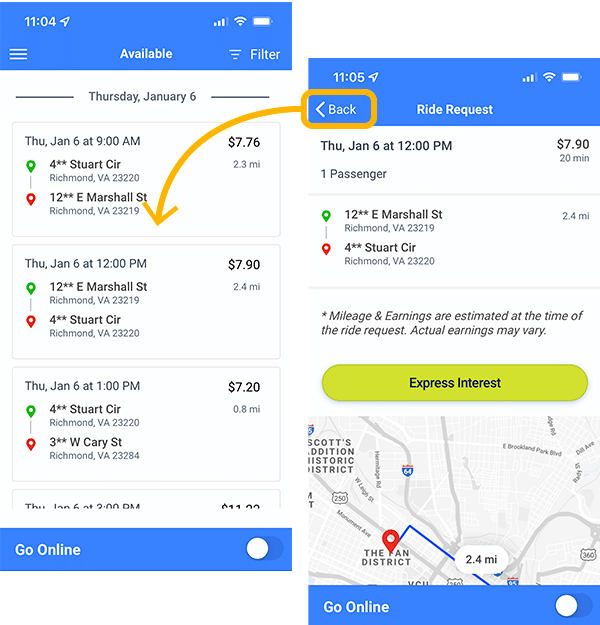UZURV Drive App Release Notes
The UZURV engineering team is always improving, adapting, and optimizing the UZURV Drive App. Many of our updates come directly from our drivers, so thanks to them, below are the notes for major app releases.
Related Links:
Get the latest version of the UZURV Drive App from Google Play or the App Store on your mobile device.
App Ver. 1.31
Release Date: 1.12.23
We’ve updated the app to make tracking and getting tax information easier for the drivers.
Drivers can now easily access tax documents as they become available, and have them emailed to their personal email addresses. The release also improves access to earnings and mileage totals for the drivers.
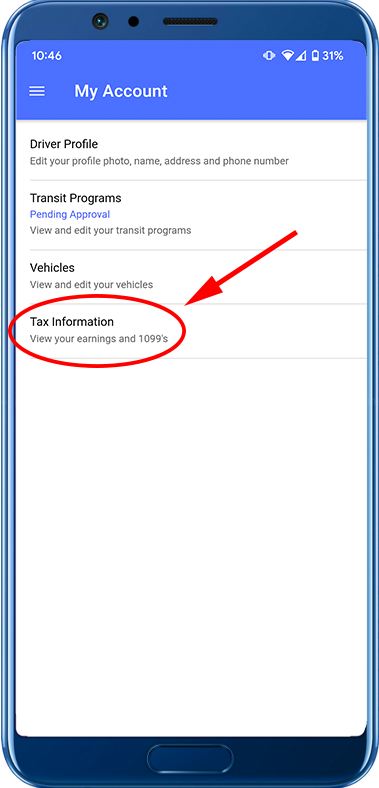
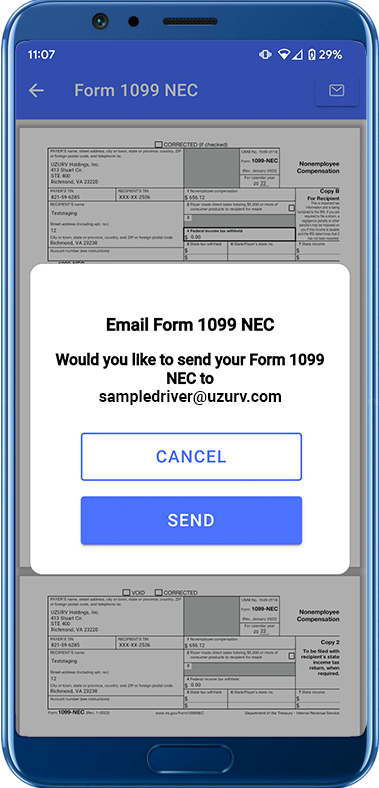
App Ver. 1.28.8
Release Date: 12.05.22
This update improves the process for drivers to upload vehicle registration information into the Driver app. The app can now recognize the VIN, license plate number, and expiration date from an image of the driver’s registration and fill in that information automatically.
Drivers now upload a picture of their vehicle registrations, then confirm the automatically recognized information, or use the app to edit the information and then verify.
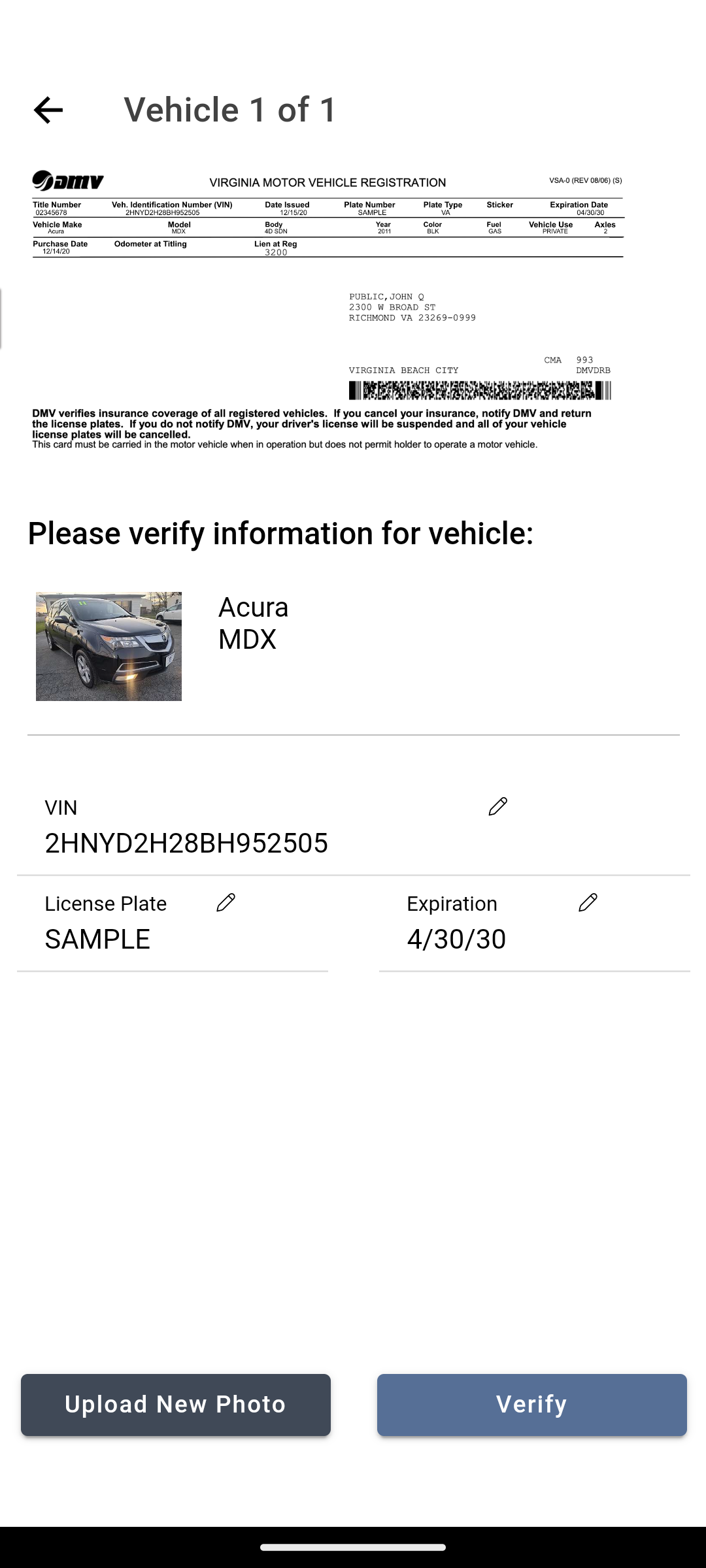
App Ver. 1.27.0
Release Date: 05.19.22
This release includes a number of improvements and updates responding to recent driver feedback and suggestions.
Scheduled Rides Calendar
Drivers can now view a calendar showing all of their scheduled rides via the Scheduled Rides Calendar. From this view, drivers are able to view their rides for any given day along with the total estimated earnings for the selected day. Remember: those earnings estimates are generated at the point of scheduling – actual earnings will vary slightly (up and down) with drivers always paid based on the actual ride’s data so the compensation is accurate to the actual trip.
Drivers will also be able to toggle back and forth between the new Scheduled Rides Calendar and the Standard List View. The new feature also comes with an introduction page and a tooltip to help drivers understand how to leverage the new view.
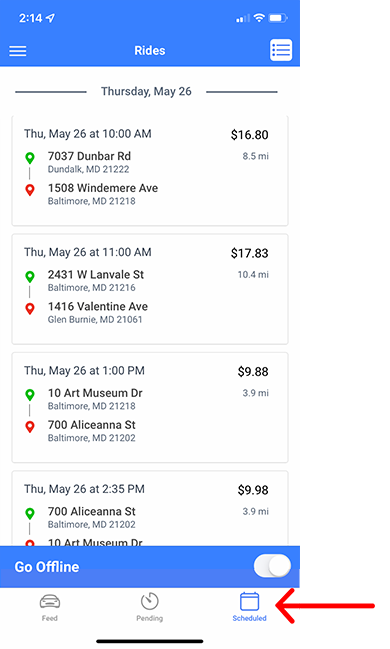
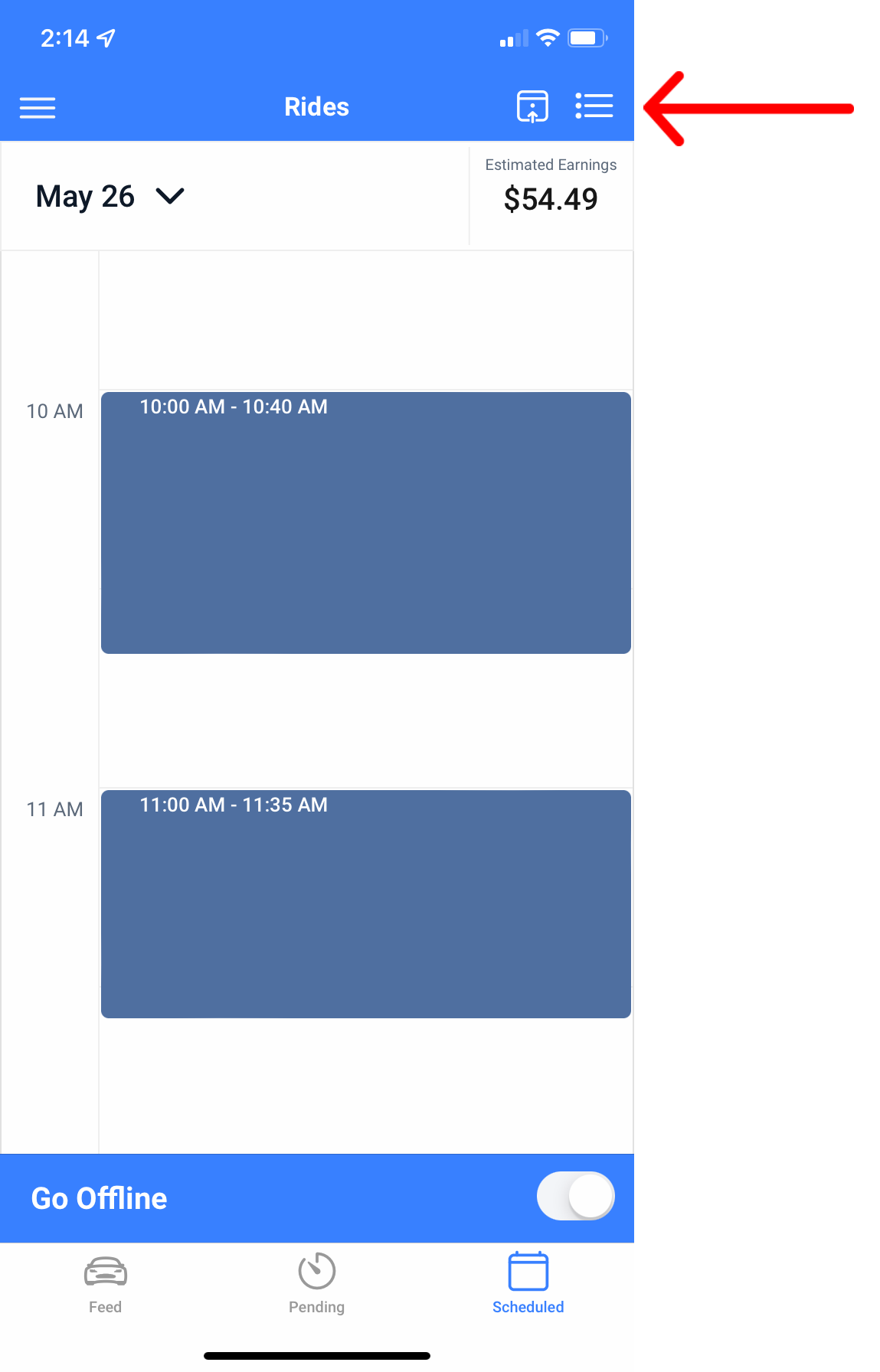
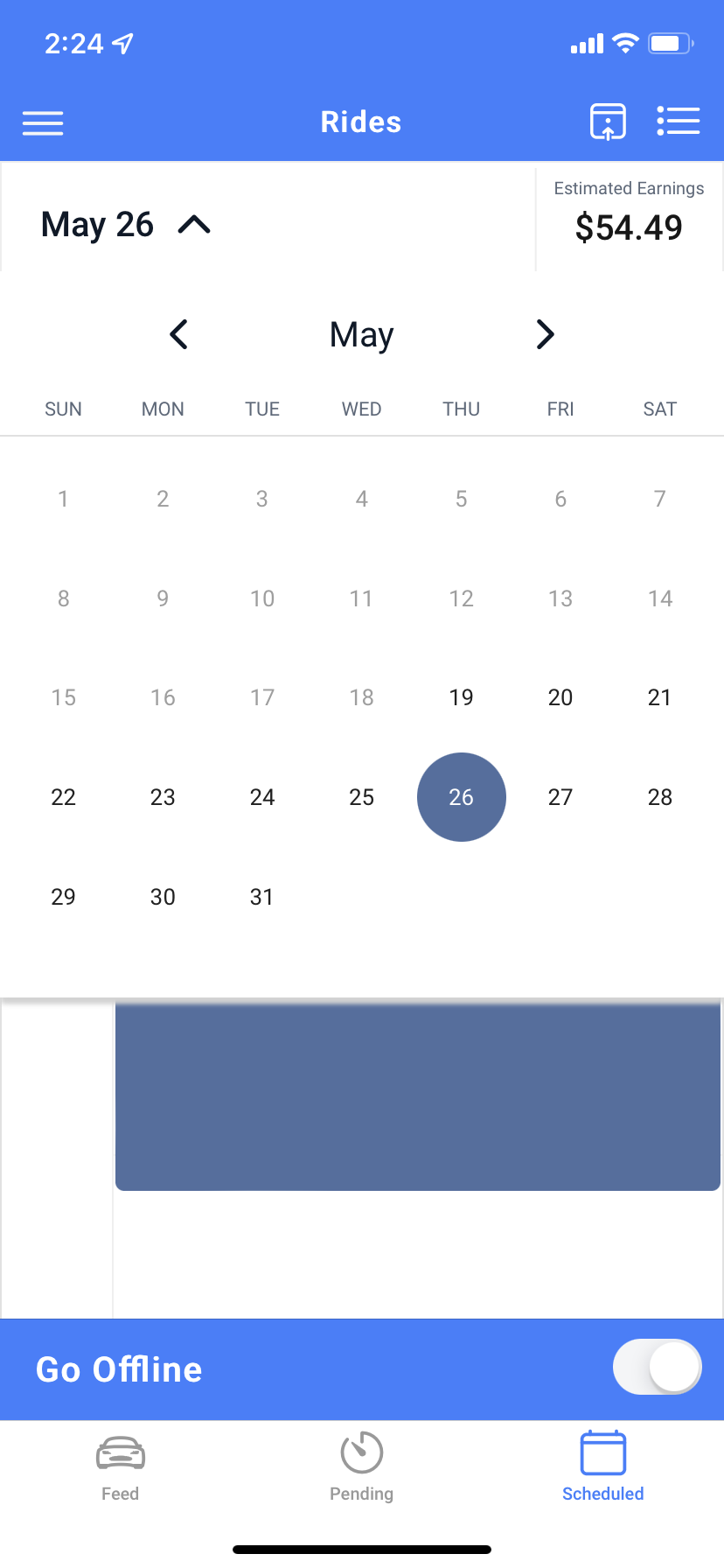
Filter Rides by Zip Code
Drivers are now able to filter rides by zip code, making it much easier to find trips near one another and fit together more trips.
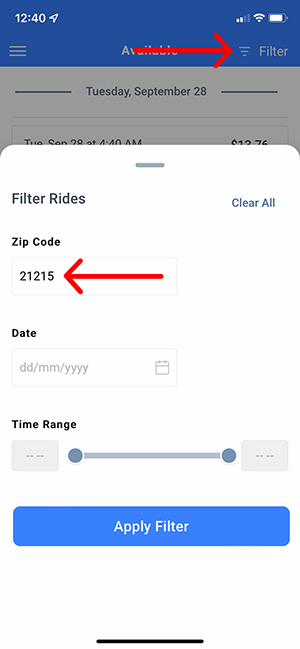
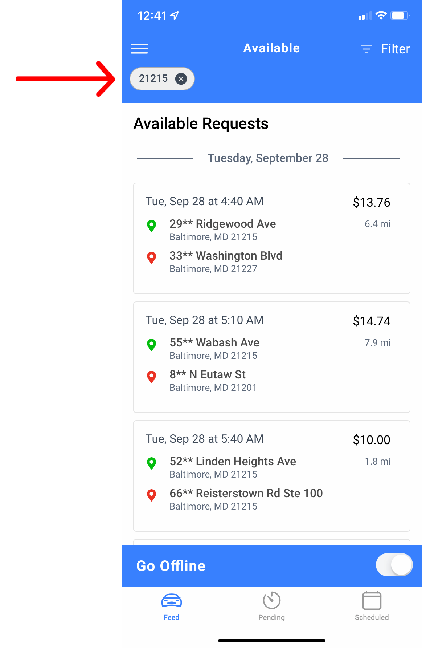
Other App Enhancements
- Simple driver forms that require only name, date, and signature can now be signed within the Driver App rather than 3rd party apps
- Fixed date dividers to remain at the top when scrolling
- Other bug fixes and improvements
App Ver. 1.26.2
Release Date: 03.27.22
Updated to manage program-specific fare collection options – and driver fare collection instructions as we onboard new programs.
NOTE: The driver app manages the wide variety of fare options across the county and differences within multiple programs in one region. (e.g. small cash copay amounts, rider passes, rides that are fully paid for by programs – as well as any program confirmations needed etc.) The app tells drivers what they need to know for each trip specific to the program for which they are providing a ride.
App Ver. 1.26.1
Release Date: 03.17.22
With the new app update, all drivers will need to make sure their phone’s geolocation settings are set correctly–so that active trips are consistently tracked even while using route mapping apps such as Google Maps or WAZE. We are requiring this for insurance documentation to support drivers and to make sure real-time trip location is accessible at all times for the safety of all riders and drivers.
We want to stress that we only monitor location information during active trips for safety, service quality, insurance, and fare calculation purposes. We do not monitor location information for any other reason, and we do not share location information with third parties.
With the app update, your phone must be set to the correct geolocation settings. If not set correctly, you will no longer be able to “Express Interest” in trips. You can complete already scheduled trips, but all trips completed without updated geolocation will trigger “Fare Review” until you can get your geolocation settings updated.
How do I update my location settings?
When you download the latest version of the Driver app, you will see the “Enable Geolocation” screen. Please follow the subsequent prompts to enable ride tracking. If you do not enable the correct geolocation settings, the app will display this screen and you will lose access to the Feed. You will need to tap “Enable location services” and update your geolocation settings to “Always Allow” for access.
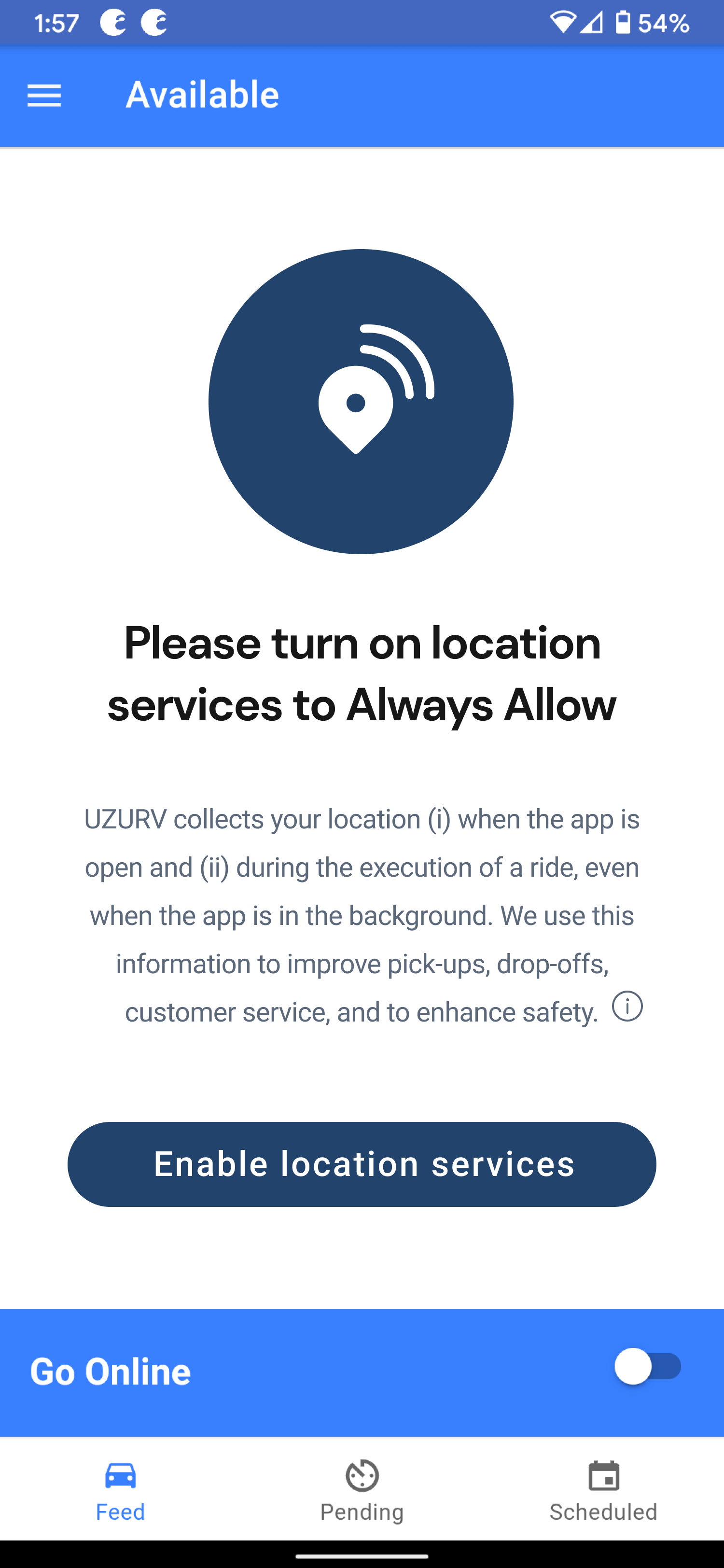
App Ver. 1.25.0
Release Date: 01.05.22
Kicking off the new year with the first of many updates coming for the driver app. Version 1.25.0 includes two features drivers have asked for – better filtering and a better navigation experience going back-n-forth from trip details to the Ride Feed.
Ride Feed Update:
UZURV drivers love being able to set their own schedules and see trips in advance so we updated our Ride Feed to be more in line with how they work.
The Ride Feed now groups trips by date, so drivers can quickly scroll through rides to find trips that best fit their schedules.
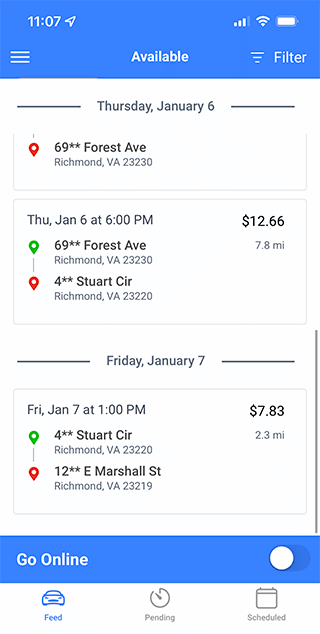
There’s also a new filter for date and time so drivers can focus on trips available during the times they plan to work:
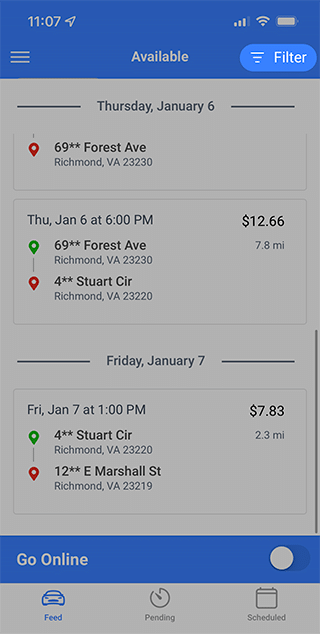
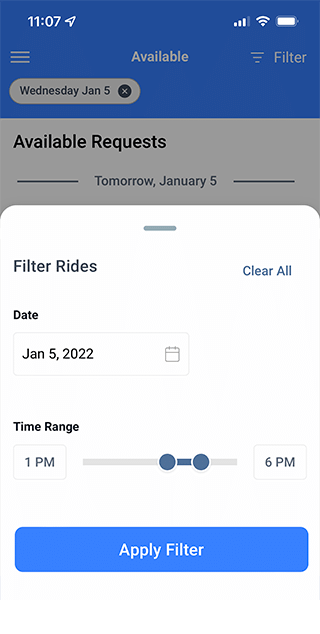
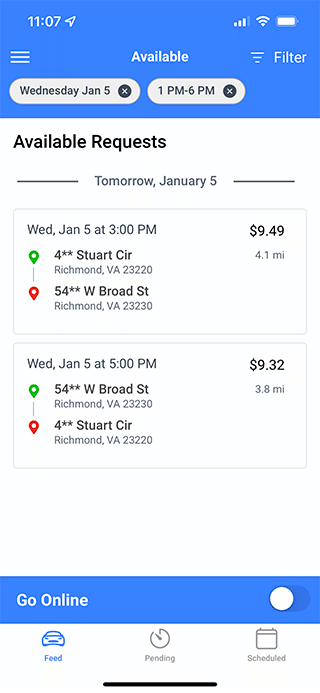
We heard you: tapping ‘Back’ from Trip Details view now returns drivers to the Ride Feed where you came from instead of returning to the top of the Feed – less scrolling and more finding rides you can book.